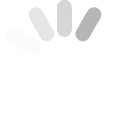Ashita Jha
 India, Cyberjaya,
India, Cyberjaya,
“I can proudly say today that I have friends from all across the globe. The extravagant enthusiastic attitude and personalities of everyone around be it teachers or peers automatically gives positivity and motivation to do something innovative, out of the box. It’s a place that allows me to be myself…”

Global Campus
Introducing the Global Experience

Student Benefits
We work very closely with our extensive network of industry partner to bring you exclusive benefits that enhance your life in and out of the classroom.
Check out all promotions

Facilities

Accommodation